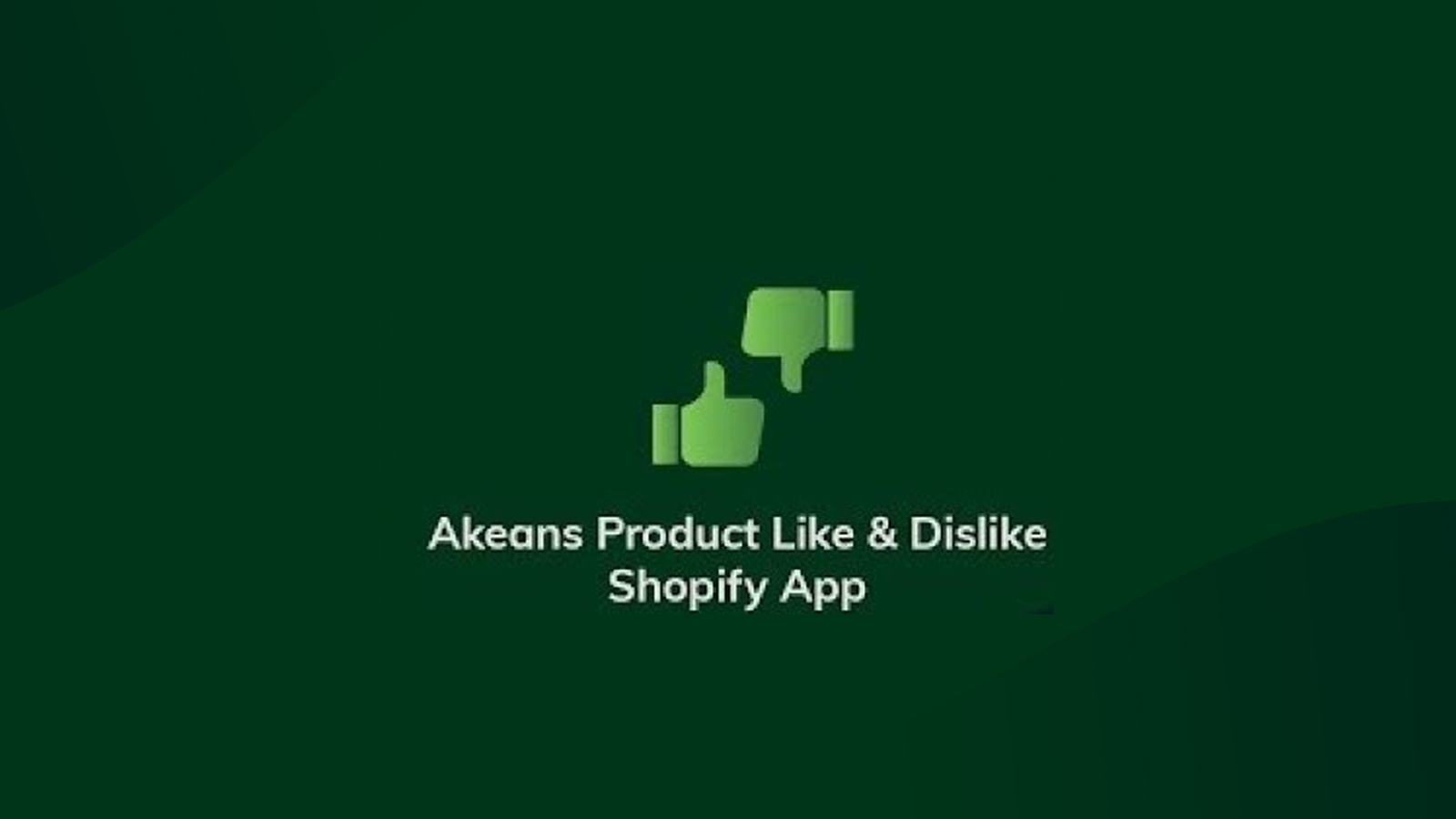Shopify is an e-commerce platform that allows entrepreneurs to create and manage their online stores. With its user-friendly interface, anyone can set up a Shopify store and start selling products in no time. However, as your business grows, you may need to add more functionalities to your store, such as a mobile app. A mobile app can help you reach more customers and improve their shopping experience. In this article, we will discuss how to create an app for your Shopify store.
Contents
Understanding the Shopify App Store
The Shopify App Store is a marketplace where you can find thousands of apps that can help you improve your store’s functionality. These apps are developed by third-party developers and can be installed on your Shopify store with just a few clicks. Some apps are free, while others require a subscription fee or a one-time payment. When choosing an app, it’s essential to read the reviews and check the ratings to ensure that it’s reliable and suitable for your needs.

Hiring a Shopify App Developer
If you can’t find an app that meets your specific needs, you can hire a Shopify app developer to create a custom app for your store. Shopify has a list of trusted partners who can help you with app development. You can also use freelance platforms such as Upwork or Fiverr to find a developer. When hiring a developer, it’s essential to check their portfolio, experience, and reviews to ensure that they can deliver high-quality work.
Developing an App Yourself
If you have programming skills, you can create an app yourself using Shopify’s APIs and SDKs. Shopify provides developers with a comprehensive set of tools and resources to help them build custom apps. You can use these tools to create apps for different platforms such as iOS, Android, and the web. However, developing an app yourself requires time and effort, and you need to be familiar with programming languages such as Ruby on Rails and React Native.
Choosing the Right Features for Your App
When creating an app for your Shopify store, it’s essential to choose the right features that can help you achieve your business goals. Some of the features that you can add to your app include:
- Mobile payments: Allow customers to make payments directly from your app using their mobile devices.
- Push notifications: Send personalized notifications to customers about new products, promotions, and sales.
- Social media integration: Allow customers to share your products on social media platforms such as Facebook and Twitter.
- Product reviews: Allow customers to leave reviews and ratings for your products directly from the app.
- Wishlist: Allow customers to create a wishlist of their favorite products and receive notifications when they are back in stock.
Testing and Launching Your App
Once you have developed your app, it’s essential to test it thoroughly to ensure that it’s free of bugs and glitches. Shopify provides developers with a testing environment where they can test their apps before launching them on the App Store. After testing your app, you can submit it to the Shopify App Store for review. Shopify’s review process can take up to five business days, and they will check your app for compliance with their guidelines and policies. If your app is approved, it will be available for download on the App Store, and you can start promoting it to your customers.
Conclusion
Creating an app for your Shopify store can help you improve your customers’ shopping experience and reach more customers. Whether you choose to use an existing app, hire a developer, or create an app yourself, it’s essential to choose the right features and test your app thoroughly before launching it. With the right app, you can take your Shopify store to the next level and achieve your business goals.
At Akeans, we are dedicated to helping our clients succeed online. If you are interested in learning more about How to Create an App for the Shopify Store, please don’t hesitate to contact us for a consultation. Our team of experts would be more than happy to answer any questions you may have and provide you with all the information you need to make an informed decision.