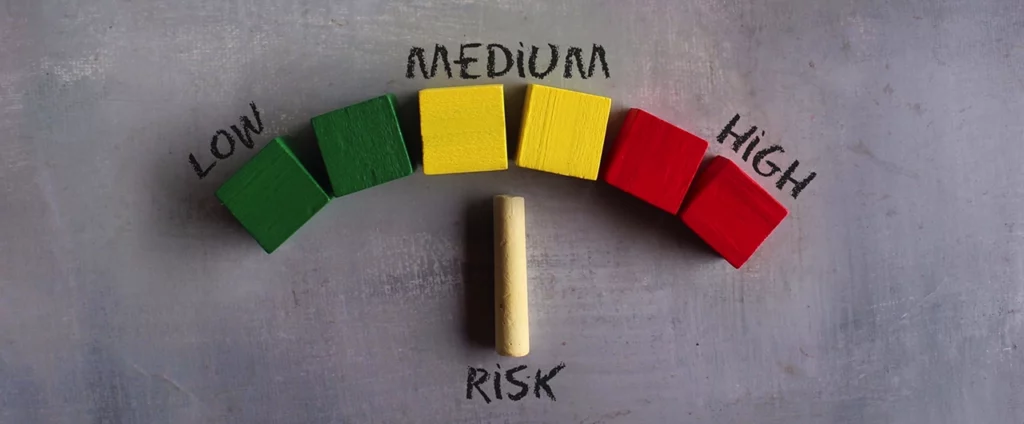Magento is a popular e-commerce platform known for its robust features and flexibility. However, one common issue faced by Magento website owners is slow page load times, which can negatively impact user experience and lead to lost sales. Fortunately, there are several techniques that can be implemented to increase the speed of a Magento website. In this article, we will explore some practical tips on how to optimize your Magento website for faster performance.
Optimize Image Sizes
Images are a crucial element of any e-commerce website, but they can also significantly impact page load times if not optimized properly. One effective way to increase the speed of your Magento website is to optimize image sizes. You can achieve this by compressing images using tools such as Photoshop, or by using online image compression services. Additionally, you can leverage Magento’s built-in image optimization settings to automatically compress images during the upload process. By reducing the size of your images, you can significantly improve page load times and provide a faster browsing experience for your users.
Enable Caching in Magento
Caching is a technique used to store frequently accessed data in a temporary storage area, so it can be quickly retrieved without having to be recalculated or fetched from the server. Magento has built-in caching capabilities that can be enabled to improve website speed. You can enable caching in Magento by navigating to the admin panel and going to System > Cache Management. From there, you can select the types of caching you want to enable, such as Full Page Cache, Block HTML Output, and more. Enabling caching can significantly reduce the server load and speed up your website.
Use Content Delivery Networks (CDNs)
Content Delivery Networks (CDNs) are networks of servers that are distributed across multiple locations worldwide. They work by caching and serving static files, such as images, CSS, and JavaScript, from the server that is closest to the user’s geographic location. This can greatly reduce the amount of time it takes to load these files, resulting in faster page load times. Magento has built-in support for integrating with popular CDNs such as Cloudflare, Amazon CloudFront, and Akamai. By leveraging a CDN, you can improve the performance of your Magento website and provide a faster browsing experience for your users, regardless of their location.
Minify CSS, JavaScript, and HTML
Minification is the process of removing unnecessary characters, such as white spaces, comments, and line breaks, from CSS, JavaScript, and HTML files to reduce their size. Smaller file sizes load faster, which can help speed up your Magento website. You can use online tools or Magento extensions to minify your CSS, JavaScript, and HTML files. Additionally, you can enable the built-in CSS and JavaScript minification settings in Magento by going to the admin panel and navigating to Stores > Configuration > Advanced > Developer > JavaScript Settings and CSS Settings. Enabling these settings can help optimize your website and improve its speed.
Optimize Magento Database Performance
The database is a critical component of any website, including Magento websites. Optimizing database performance can have a significant impact on website speed. You can optimize your Magento database by regularly cleaning up unnecessary data, such as log files and old backups. Additionally, you can enable database indexing, which allows Magento to retrieve data more quickly. You can also optimize database tables and use a database caching mechanism to reduce the load on the database server and speed up your website.
Use a Fast and Reliable Hosting Provider
The hosting provider you choose for your Magento website can greatly impact its speed and performance. It’s crucial to choose a hosting provider that offers fast and reliable servers, as well as optimized configurations for Magento. Look for hosting providers that offer features such as SSD storage, server-level caching, and content delivery network (CDN) integration. SSD storage provides faster data retrieval times compared to traditional HDD storage, while server-level caching can help speed up dynamic content generation. Additionally, integrating your Magento website with a CDN can further improve performance by caching and serving static content from servers that are geographically closer to your users.
Optimize Magento Website Code
Optimizing the code of your Magento website can have a significant impact on its speed. You can start by optimizing your PHP code to ensure it is efficient and follows best practices. This includes minimizing the use of unnecessary PHP extensions, avoiding long and complex database queries, and using Magento’s built-in functions and classes wherever possible. You can also leverage opcode caching, such as APC or OpCache, to store precompiled PHP code in memory, which can improve the execution time of PHP scripts.
Enable Flat Catalog
Magento uses an EAV (Entity-Attribute-Value) database model, which allows for flexibility in managing product attributes, but can also impact performance due to the complexity of the database queries. Enabling the Flat Catalog feature in Magento can help improve database performance by flattening the product attributes into a single table, which can reduce the number of database joins and queries required to retrieve product data. You can enable Flat Catalog by going to the admin panel and navigating to Stores > Configuration > Catalog > Catalog > Storefront, and setting “Use Flat Catalog Category” and “Use Flat Catalog Product” to “Yes”.
Implement Full-Page Caching
Full-page caching is a technique that saves fully-rendered HTML pages in cache, which can be quickly served to users without the need to re-render the pages. This can significantly reduce the server load and improve website speed. Magento has built-in support for full-page caching, which can be enabled by going to the admin panel and navigating to Stores > Configuration > Advanced > System > Full Page Cache. You can choose from various caching methods, such as File System, Varnish, or Redis, depending on your server configuration and requirements. Implementing full-page caching can greatly improve the performance of your Magento website, especially for anonymous or guest users who do not have personalized content.
In conclusion, optimizing the speed of your Magento website is crucial for providing a positive user experience and maximizing conversions. By following these tips, you can significantly improve the speed and performance of your Magento website. Remember to regularly monitor and test the performance of your website to identify any bottlenecks and make necessary optimizations. With a faster website, you can provide an enhanced browsing experience for your users and drive more sales for your e-commerce business.
At Akeans, we are dedicated to helping our clients succeed online. If you are interested in learning more about Our Magento development Services, please don’t hesitate to contact us for a consultation. Our team of experts would be more than happy to answer any questions you may have and provide you with all the information you need to make an informed decision.